Do you need help using the Data Digest?
NOTE: We recommend using Chrome to access the dashboards. (Don't use Microsoft Edge.)
Frequently asked questions:
- I. How do I log into the dashboards?
- II. How do I get a Power BI account?
- III. How do I open the Fact Book files?
- IV. Have a different question?
I. How do I log into the dashboards?
If you see a screen asking you to sign into Power BI, follow these directions:
1.Click “Sign-in”.

2. All Clarkson faculty and staff already have an account, so click “Sign in” again.

3. Enter your Clarkson University email address.

4. You will be routed to Clarkson’s organizational login screen.

5. Enter your Clarkson password and click “Sign in” one more time.

6. Save your password and click “Yes” to stay signed in.
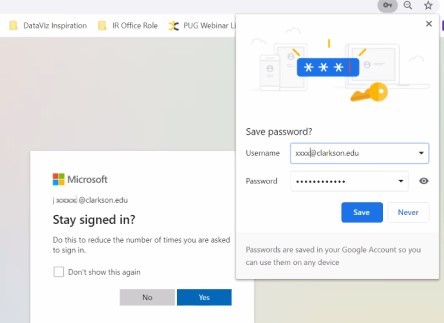
7. We have seen a few instances where faculty and staff have received an error stating they did not have access to the dashboards. This is usually due to a poor internet connection. Check your WIFI or internet, wait 5 minutes and try logging in again. You may also want to try a different web browser. If you still have trouble, please send an email to ir@clarkson.edu and we should be able to resolve the problem for you.
II. How do I get a Power BI account?
All Clarkson faculty and staff already have a Power BI account. If you see the screen below, simply click the “Sign in” button.

III. How do I open the Fact Book files?
The Fact Book pages are stored in Google Drive. Use your Clarkson login to access.
IV. Have a different question?
If you are not a member of the Clarkson Community or if you need more information, submit a data request to ir@clarkson.edu.
